Can You Schedule LinkedIn Messages
LinkedIn message scheduling allows you to plan and send messages at optimal times, automate follow-ups, and manage your time efficiently.

What is LinkedIn Message Scheduling?
LinkedIn message scheduling lets you send messages at specific times. It's a powerful feature for effective outreach.
This tool offers several advantages:
- Optimal Timing: Messages reach recipients when they're most active, boosting engagement.
- Automated Follow-ups: Set sequences to stay top-of-mind without manual effort.
- Time Management: Schedule communications in one sitting, saving time.
With scheduling, you can tailor messages based on when your audience is most active. This optimizes outreach efforts.
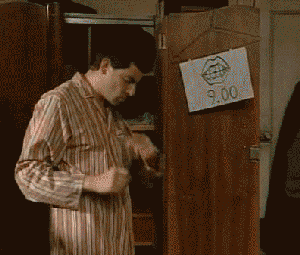
LinkedIn's Native Message Scheduling
LinkedIn offers built-in message scheduling. You can send messages at a later date and time.
To use this feature, you need a Recruiter or Sales Navigator account. On desktop, select "Send later" when composing.
There are limitations:
- Single Message Scheduling: You can only schedule one message at a time.
- No Recurring Messages: Cannot set up sequences or recurring messages.
- Basic Features: Lacks personalization, A/B testing, and analytics.
For advanced options, users may consider third-party tools. These offer more robust capabilities.
How to Manually Schedule Messages
You can manually schedule LinkedIn messages using your email client's scheduling feature. Here's how:
- Compose your message: Draft your message in your email client. Personalize it for the recipient.
- Schedule the send time: Use the "Schedule Send" option. Set the desired date and time.
- Add recipient's LinkedIn email: Copy their LinkedIn messaging email from their profile.
- Send the scheduled message: Add the email, schedule, and send. It arrives in their LinkedIn inbox.
This method lets you control timing using familiar tools. Be mindful of LinkedIn's policies to avoid restrictions.
Best Practices for Message Scheduling
Scheduling LinkedIn messages can streamline your outreach. Follow best practices to make messages resonate.
Personalization is key: Tailor content to each recipient's background and interests. Avoid generic messages.
As experts advise:
"Learn to schedule LinkedIn messages for better engagement and manage your time effectively with this quick guide."
Timing is crucial. Messages sent during working hours get higher response rates.
Consider a follow-up cadence: Schedule messages spaced out over time to increase responses.
Remember, the goal is genuine connections, not impersonal outreach. By following these best practices, you can maintain a human touch.
Supercharge Your Lead Generation
Automate your outreach effortlessly with Linkedly.
Try Linkedly for FreeCompliance and LinkedIn Policies
LinkedIn enforces strict policies to prevent spam and maintain professionalism. Caution is necessary with automated messaging.
To stay compliant, remember:
- Personalize your messages: Avoid generic, impersonal content.
- Respect preferences: Honor connection requests and communication preferences.
- Follow guidelines: Adhere to LinkedIn's terms to avoid account issues.
As a reminder:
"Automated messaging should be used judiciously and within the bounds of LinkedIn's guidelines to maintain a professional and trustworthy presence on the platform."
Maintain a trustworthy presence on the platform.

Scheduling Messages for Sales
Scheduling LinkedIn messages is powerful for sales professionals. It helps nurture leads and share relevant content.
By scheduling in advance, outreach is timely and consistent. No manual intervention needed.
Effective strategies include:
- Message Series: Introduce products, share insights, and invite engagement.
- Share Curated Content: Schedule industry news to add value and build thought leadership.
- Personalization: Use dynamic fields for names or company details.
Balance personalization and automation. Avoid sounding robotic or impersonal.
Leverage LinkedIn's analytics. Track open rates and refine your strategy.
Scheduling helps streamline outreach and nurture leads effectively. It drives meaningful connections and conversions.
Scheduling for Recruitment
Scheduling messages is powerful for recruiters on LinkedIn. It ensures timely outreach and increases response rates.
LinkedIn's Recruiter tools let you schedule InMail messages. You can set specific date, time, and time zone.
Benefits include:
- Streamlined Outreach: Schedule messages to candidates efficiently.
- Automated Interview Scheduling: Share your calendar for candidates to book.
- Save Time: Simplify coordination and reduce back-and-forth.
By leveraging scheduled messages, recruiters improve sourcing and hiring efforts on LinkedIn.
Measuring Results and Analytics
Tracking your scheduled messages' performance is crucial. It helps understand effectiveness and make improvements.
Key metrics to measure:
- Open Rates: Percentage of recipients who opened your message.
- Click-through Rates: Recipients who clicked links in your message.
- Reply Rates: Recipients who responded to your message.
Analyzing these metrics identifies what resonates with your audience. Optimize your strategy accordingly.
Monitor analytics regularly. Adjust as needed for better results.
Leverage data to maximize your efforts' return. Ensure messages are effective in engaging your audience.
Linkedly.ai: The Ultimate Scheduling Tool
Linkedly.ai is a powerful AI-driven platform for LinkedIn outreach. It streamlines scheduling and messaging.
Features include:
- Unlimited Campaigns: Offers unlimited campaigns for a flat monthly fee.
- Advanced AI Capabilities: Provides targeted and relevant outreach.
- Detailed Analytics: Measure effectiveness and make data-driven decisions.
Linkedly.ai saves hours of manual work. It adheres to LinkedIn's policies, ensuring compliance.
It's a game-changer in AI-powered LinkedIn outreach, offering efficiency and scalability.
Supercharge Your Lead Generation
Automate your outreach effortlessly with Linkedly.
Try Linkedly for Free