Does linkedin have read receipts
LinkedIn offers read receipts for InMail, its premium messaging feature, letting you know when your message is read. Standard messages don’t include this feature.

What Are Read Receipts and Typing Indicators?

Read receipts are a feature that lets you know when someone has opened or viewed a message you’ve sent.
Typing indicators show when the recipient is typing a response. Both features are designed to enhance communication by providing real-time feedback.
How Do Read Receipts and Typing Indicators Work on LinkedIn?
LinkedIn’s messaging features now include read receipts and typing indicators, but with some specific rules:
- Default Settings:
Read receipts and typing indicators are enabled by default for all messages sent between you and your connections. This means you’ll see when your message has been read and when the recipient is typing a reply. - InMail Messages:
For InMail messages (LinkedIn’s premium messaging feature), read receipts and typing indicators are not visible to the sender. This means you won’t know if your InMail has been read or if the recipient is typing a response. - Message Requests:
For message requests (messages from people outside your network), read receipts are only enabled once the recipient accepts the message request. Until then, you won’t see if the message has been read.
Supercharge Your Lead Generation
Automate your outreach effortlessly with Linkedly.
Try Linkedly for FreeSteps to Disable Read Receipts and Typing Indicators
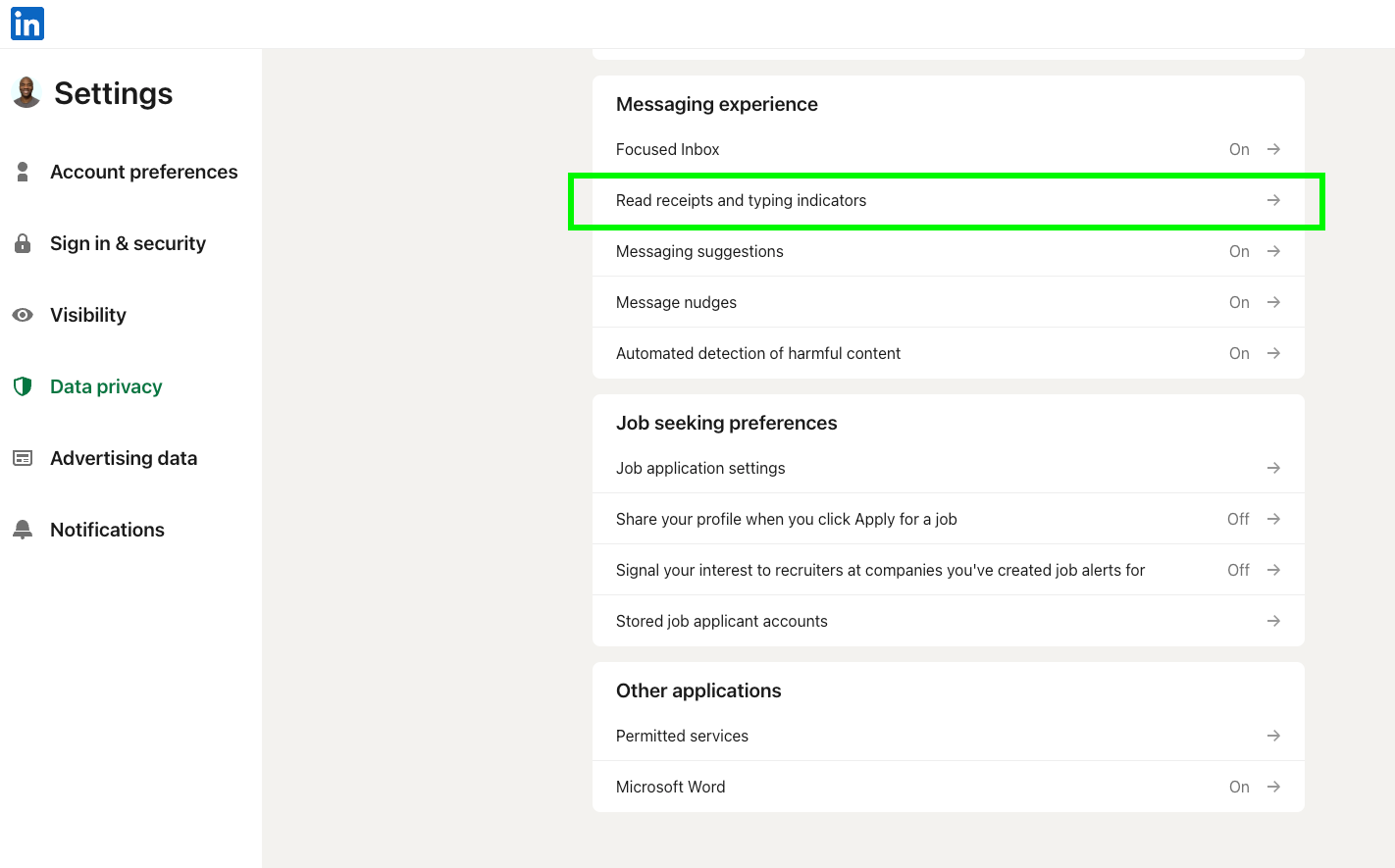
- Go to Your LinkedIn Settings:
- Click the Me icon at the top of your LinkedIn homepage. This is typically your profile picture or a small thumbnail.
- From the dropdown menu, select Settings & Privacy.
- Navigate to Data Privacy:
- On the left-hand side of the page, click on Data privacy. This section contains settings related to how your data and activity are shared on LinkedIn.
- Find the Messaging Experience Section:
- Scroll down to the Messaging experience section. Here, you’ll find the option for Read receipts and typing indicators.
- Turn Off Read Receipts and Typing Indicators:
- Click on Read receipts and typing indicators to access the settings.
- Under Delivery indicators, you’ll see a toggle switch. Move the toggle to the left to turn the feature Off. If you ever want to re-enable it, simply move the toggle to the right.
What Happens When You Disable These Features?
- For You:
When you turn off read receipts and typing indicators, you will no longer be able to see when others have read your messages or when they are typing a response. This applies to all conversations, including standard messages and InMail. - For Others:
Similarly, others in your conversations will not be able to see if you’ve read their messages or if you’re typing a reply. This ensures your messaging activity remains private.
How to Use Read Receipts and Typing Indicators Effectively
These features can be powerful tools for improving communication on LinkedIn. Here’s how to make the most of them:
- Track Engagement:
Read receipts let you know if your message has been seen, helping you gauge the recipient’s interest. If your message remains unread, you might consider sending a polite follow-up. - Respond Promptly:
Typing indicators can encourage timely responses, as both parties can see when a reply is being drafted. - Respect Privacy:
If you prefer not to share your activity, you can disable read receipts and typing indicators in your settings. Keep in mind that this will also prevent you from seeing others’ activity.
Limitations of LinkedIn Read Receipts
While read receipts and typing indicators can be helpful, they do have some limitations:
- InMail Exceptions:
Read receipts and typing indicators are not visible for InMail messages, so you won’t know if your premium message has been read or if a response is being typed. - Message Requests:
Read receipts are only activated once a message request is accepted, which means you won’t have visibility into initial outreach to new connections. - No Guarantee of a Response:
Just because someone has read your message doesn’t mean they’ll respond. Be mindful of their time and avoid over-following up.
Supercharge Your Lead Generation
Automate your outreach effortlessly with Linkedly.
Try Linkedly for Free