How To Manage Multiple LinkedIn Accounts
Learn how Linkedly enables safe multi-account management

In 2023, LinkedIn remains one of the most powerful tools for B2B networking, lead generation, and recruitment.
But with LinkedIn’s limit on invitations—now capped at 100 invitations per week, down from 100 per day—professionals looking to expand their outreach must adopt new strategies.
Managing multiple LinkedIn accounts has become an effective solution for scaling outreach and targeting different markets.
However, this approach requires a deep understanding of LinkedIn’s policies, the right tools, and careful execution to avoid risks and maximize productivity.
This guide covers everything you need to know to manage multiple LinkedIn accounts effectively and responsibly.
Setting Up Multiple LinkedIn Accounts on Linkedly
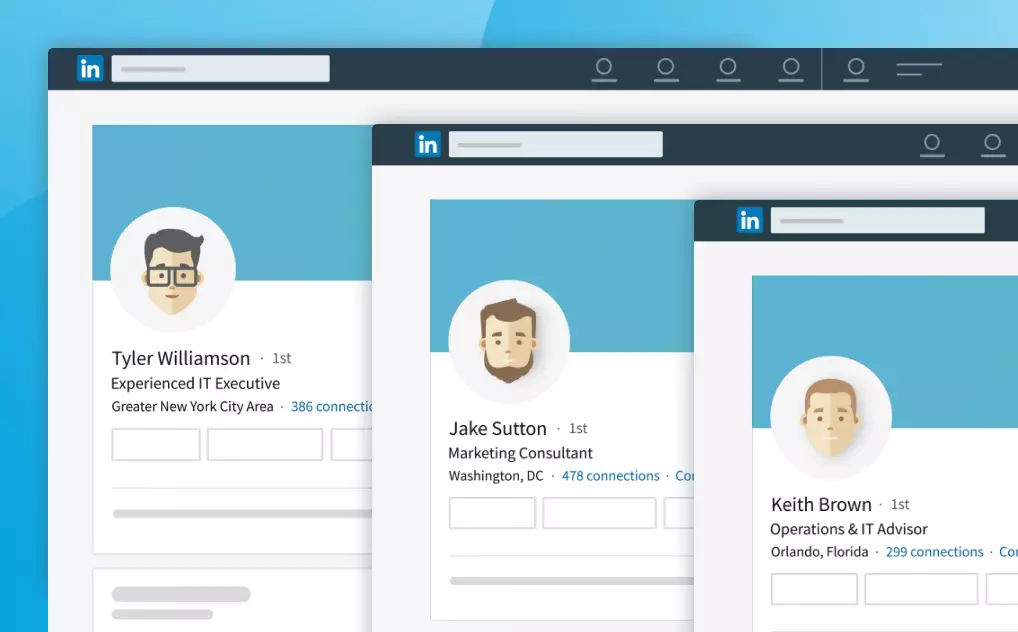
Linkedly is designed for professionals and agencies who need to manage multiple LinkedIn accounts seamlessly.
With Linkedly’s robust interface, adding and managing accounts becomes straightforward and secure.
Here’s how to add multiple LinkedIn accounts on Linkedly
Supercharge Your Lead Generation
Automate your outreach effortlessly with Linkedly.
Try Linkedly for FreeSTEP 1
Go to the Linkedly's LinkedIn Accounts Page
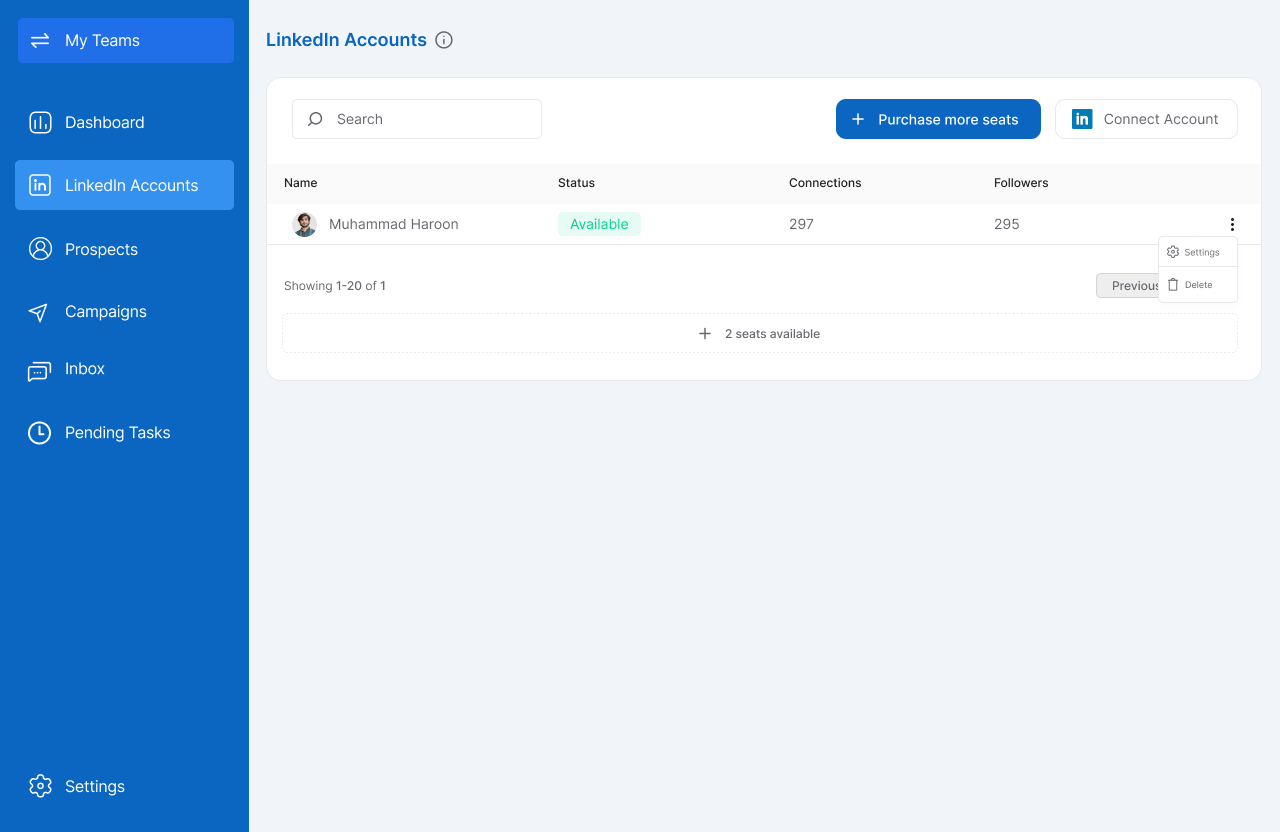
STEP 2
Click “Connect Account”
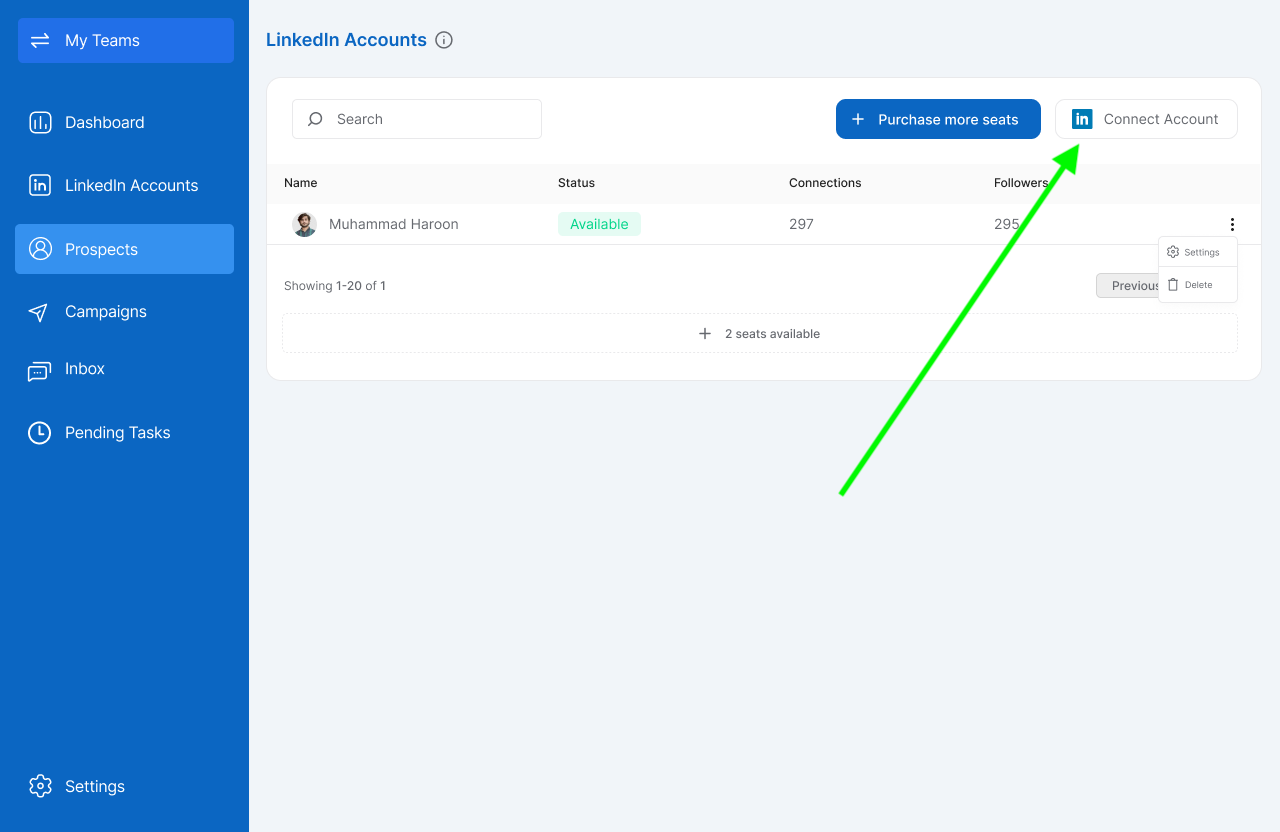
In the top-right corner, select “Connect Account” to begin adding a new LinkedIn profile.
STEP 3
Enter LinkedIn Login Details
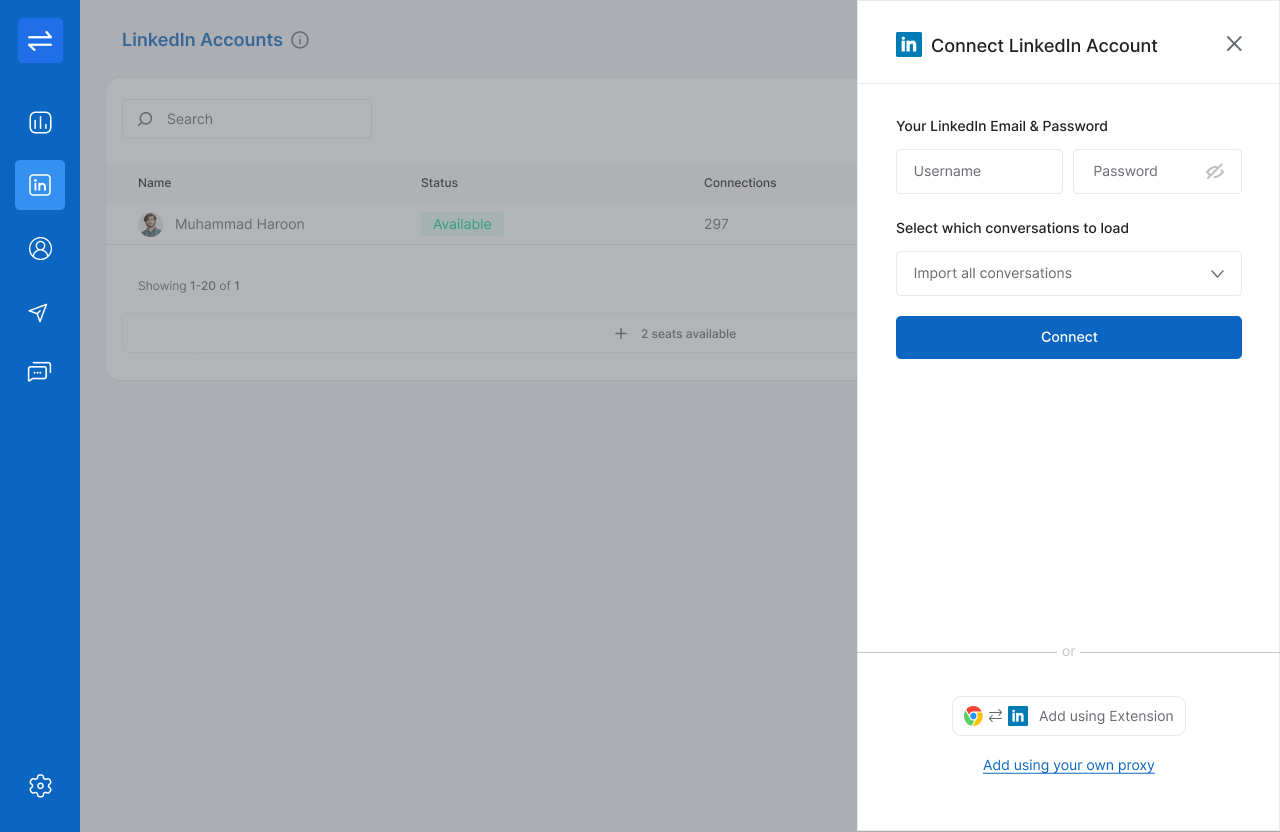
Fill in the email and password associated with the LinkedIn account you want to connect.
STEP 4
Complete the Verification Process
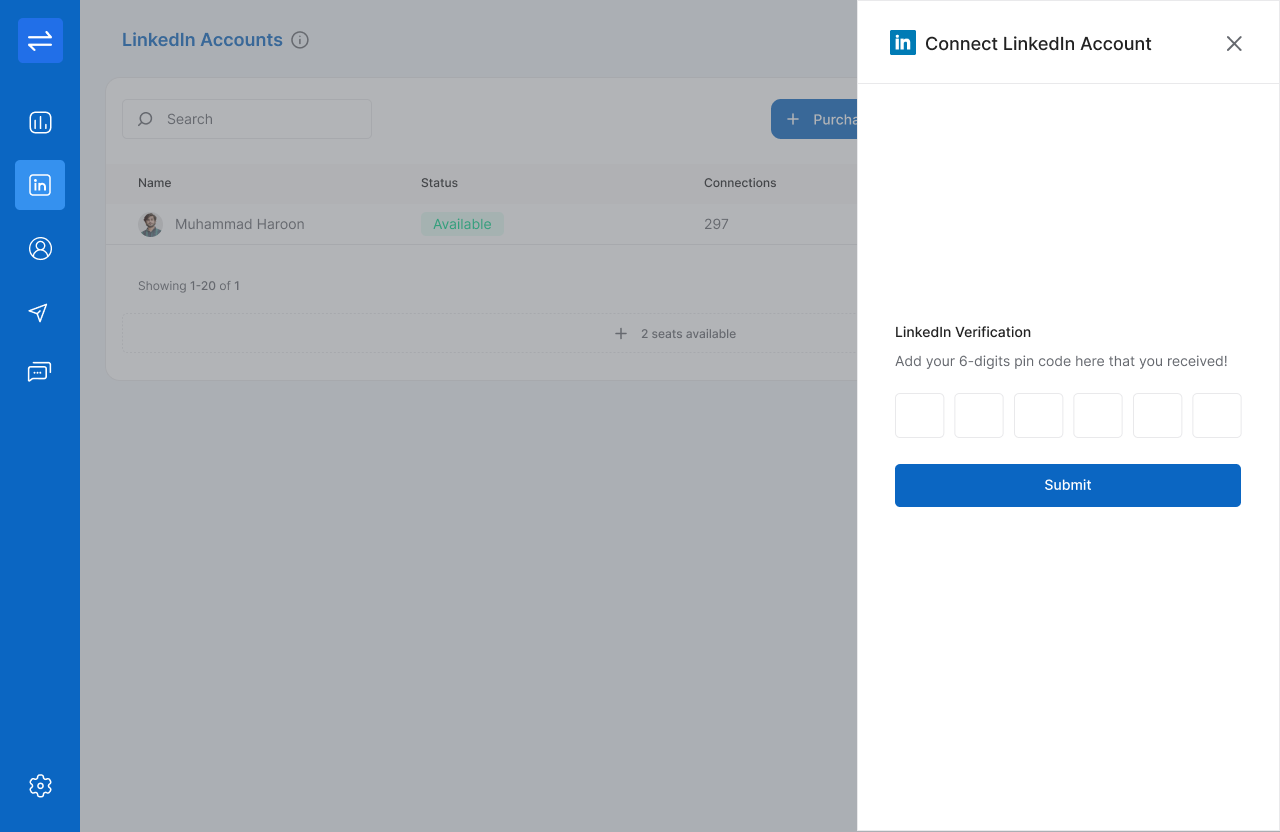
- If LinkedIn prompts you for a verification code, check your email or verification app to retrieve the code.
- Enter the code to authenticate the account.
Finally
Successfully Connected!
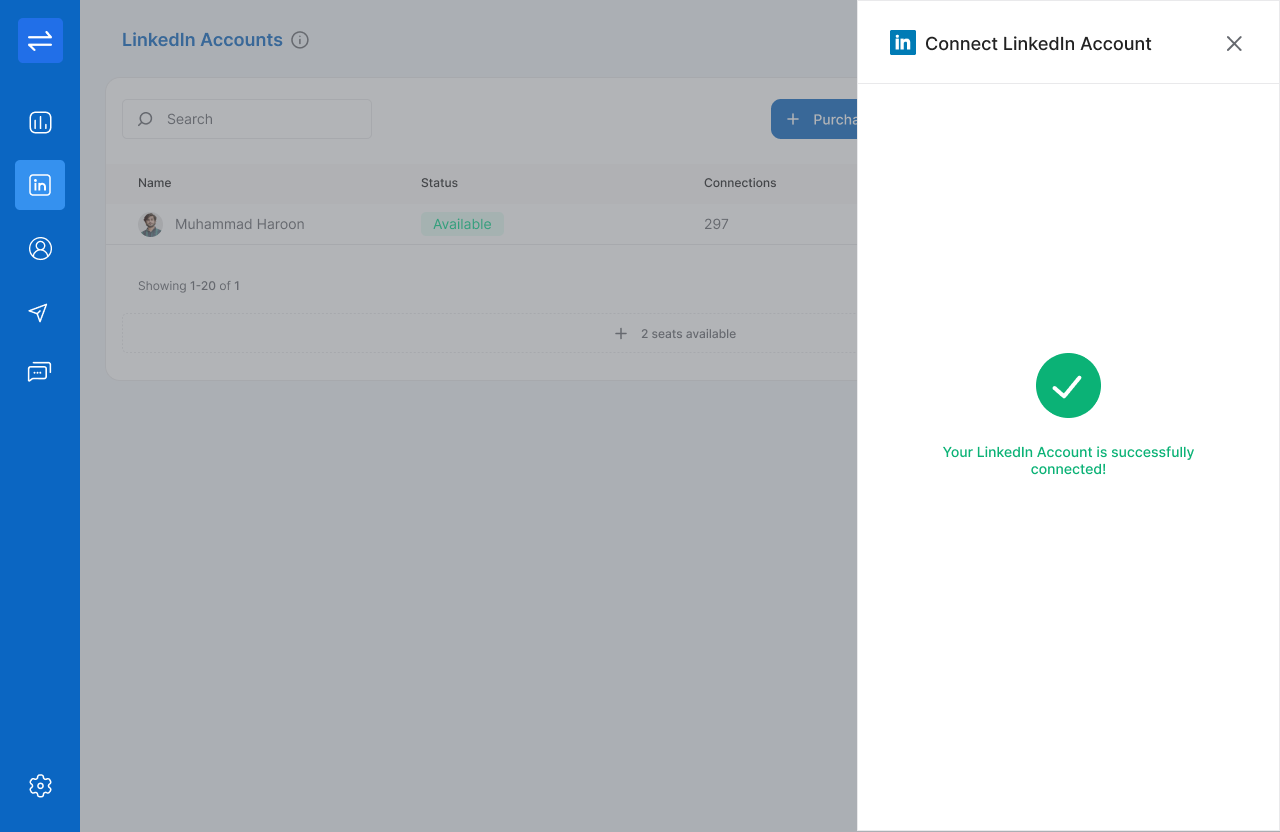
- Once you enter the verification code, Linkedly connects your account, allowing you to manage it directly within the Linkedly interface.
- With Linkedly’s automated outreach and follow-up capabilities, you can now run targeted campaigns for each account, maximizing your LinkedIn presence.
How to Connect Accounts Using a Proxy
Using a proxy is crucial for managing multiple LinkedIn accounts, especially when LinkedIn may flag simultaneous logins from the same IP address.
Linkedly allows users to easily set up accounts with custom proxies, or use ours.
If you already have a proxy service, here’s how to add an account with proxy details
STEP 1
Click “Connect Account” on the LinkedIn Accounts Page
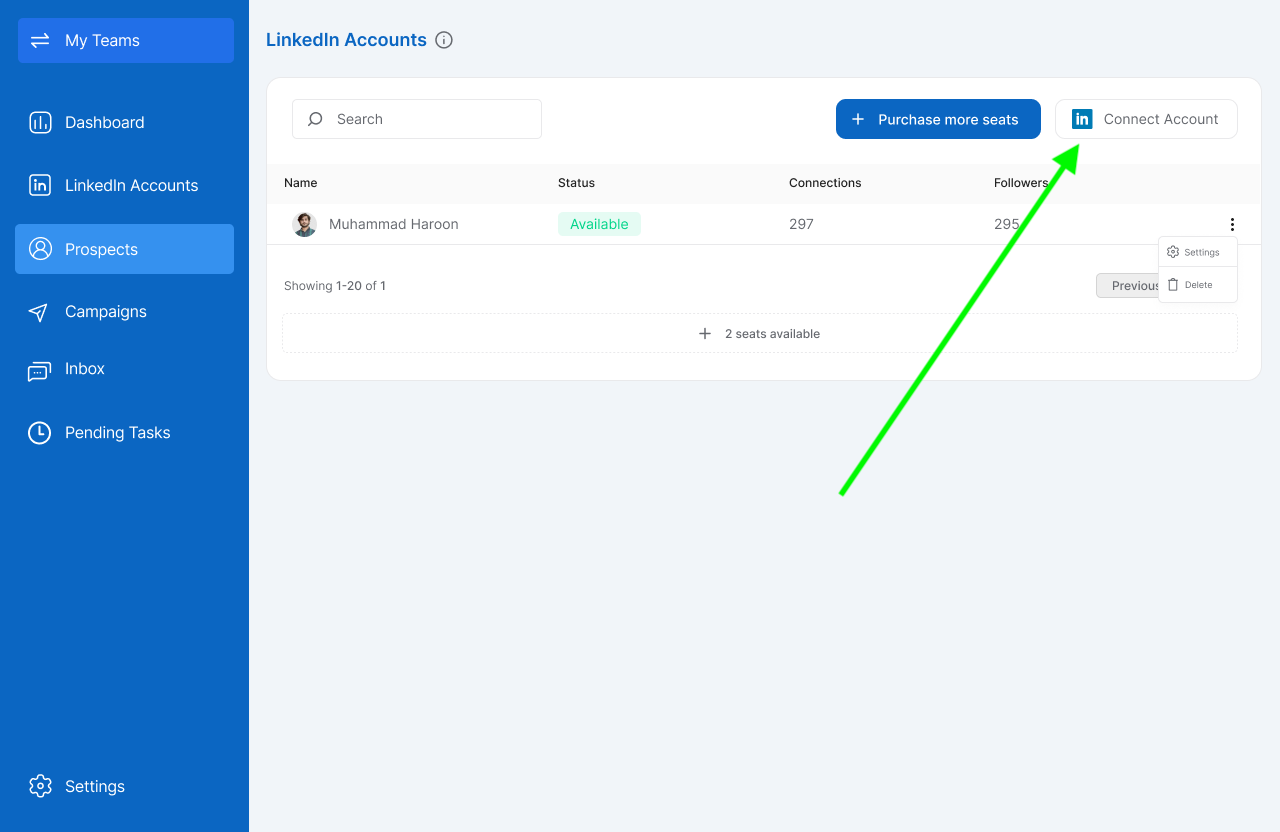
STEP 2
Select “Add Using Your Proxy”
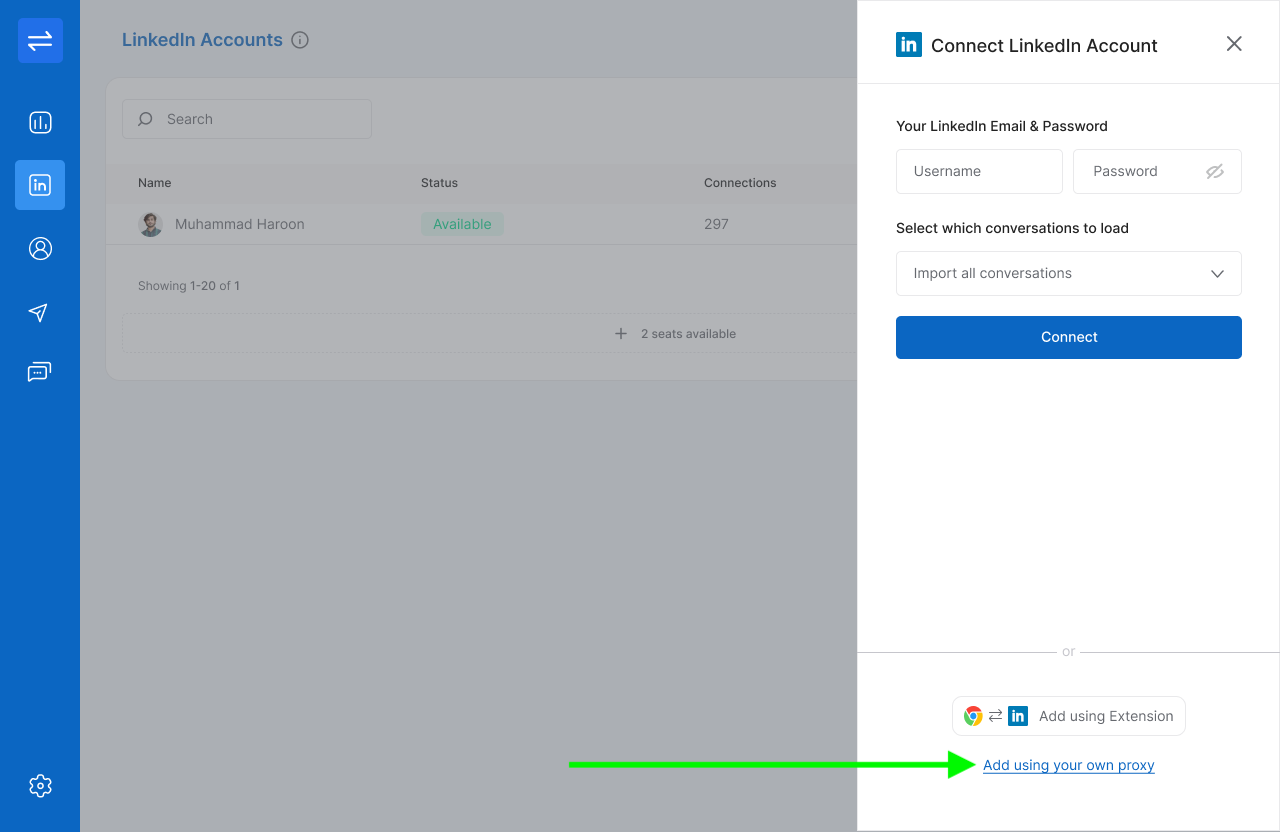
STEP 3
Enter Proxy Details
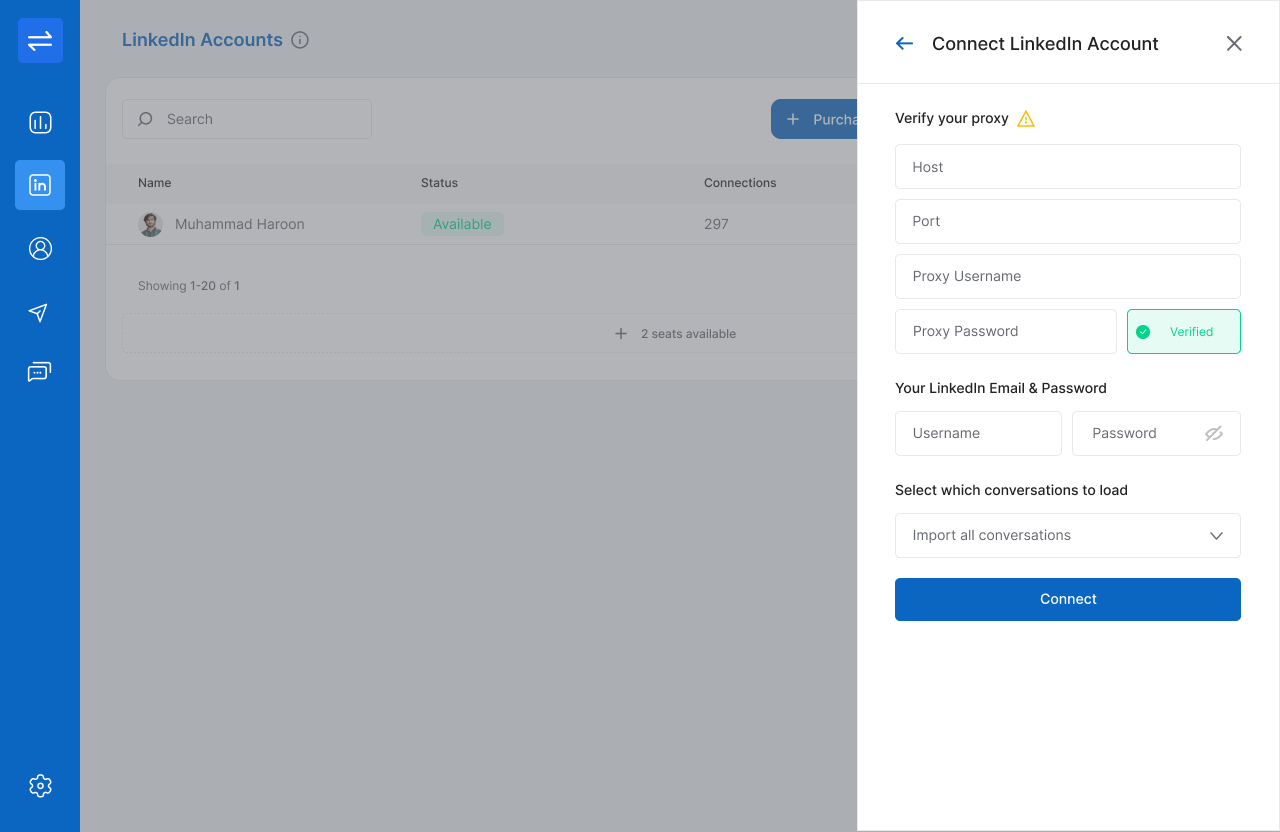
Input your proxy information (IP address, port, username, and password) alongside your LinkedIn login details.
Finally
Authenticate and Connect
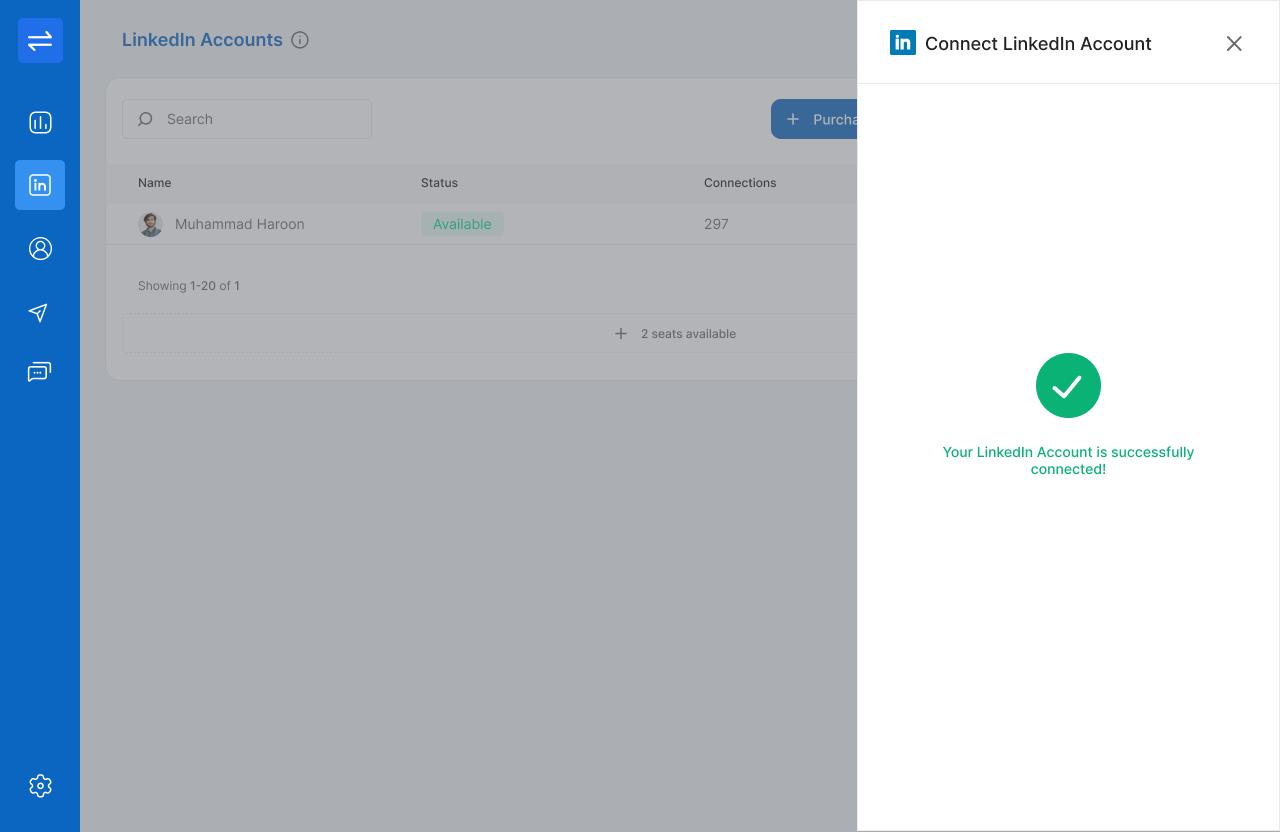
Once you’ve entered the proxy and LinkedIn login information, Linkedly will verify and connect the account.
Supercharge Your Lead Generation
Automate your outreach effortlessly with Linkedly.
Try Linkedly for Free- No Proxy? No Problem
- If you do not have a proxy, you can still connect your LinkedIn account using Linkedly’s standard method.
- Linkedly will automatically assign a proxy for you, adding an extra layer of security and avoiding any IP address issues.
Best Practices for Managing Multiple Accounts

Managing multiple LinkedIn accounts requires a mix of organization, security measures, and strategic automation.
Here are essential best practices to help keep your accounts safe and compliant:
- Create Separate Browser Profiles or Sessions
- Using multiple Chrome profiles is a simple way to separate LinkedIn sessions.
- Each profile has its own set of cookies and browsing history, keeping your LinkedIn accounts isolated.

Here’s how:
STEP 1
Open Chrome and click your profile picture in the top-right corner.
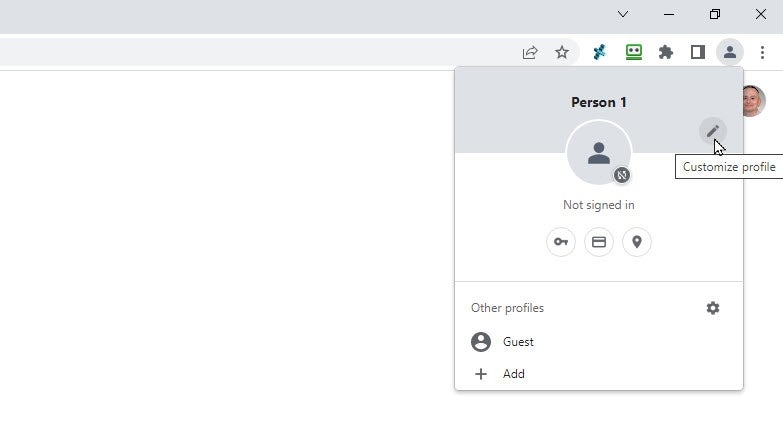
STEP 2
Select Add to create a new Chrome profile.
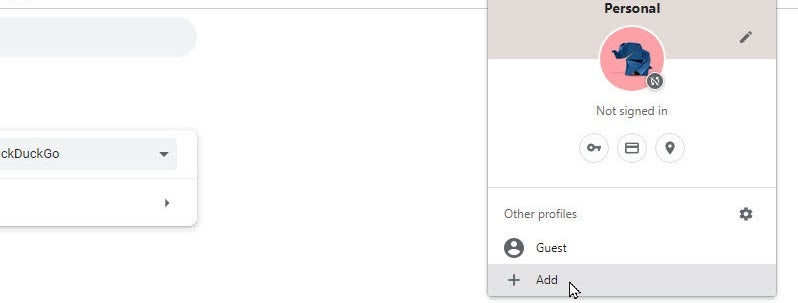
STEP 3
Assign a distinct name to each profile and use it exclusively for a single LinkedIn account.
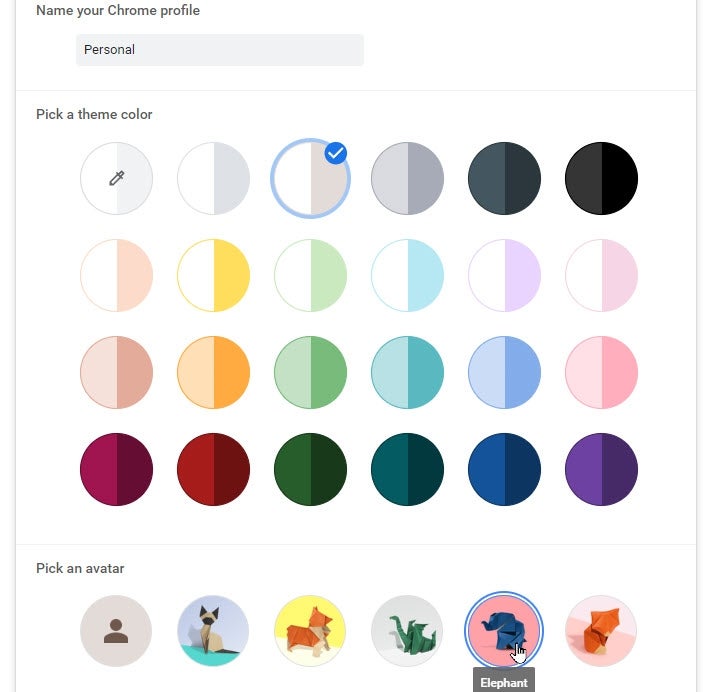
This setup prevents cross-contamination between accounts and makes managing multiple LinkedIn sessions more manageable.
2. Use Proxies or VPNs for Enhanced Security

Assigning a unique proxy to each LinkedIn account reduces the risk of detection by LinkedIn’s algorithms.
This is especially important if you’re managing accounts for clients or running outreach campaigns from a central location.
- Datacenter or Residential Proxies
- These are ideal for LinkedIn as they mimic authentic IPs, helping you avoid IP conflicts.
- Set Up a VPN
- A VPN can also be useful for accessing LinkedIn accounts from different locations.
Linkedly supports proxy integration, allowing you to add proxy settings directly when connecting each LinkedIn account.
3. Automate Responsibly with Linkedly

Automation can be a game-changer for managing LinkedIn accounts, but it must be done responsibly:
- Set Safe Automation Limits
- Limit activities to reflect “human-like” behavior.
- For example, send messages during regular working hours, randomize your timing, and avoid automation on weekends.
- Respect LinkedIn’s Invitation Cap
- Keep invitations within LinkedIn’s weekly limit to avoid flagging.
- Sending too many invitations at once can lead to account restrictions.
- Use Hyper-Personalized Outreach
- When messaging prospects, focus on genuine engagement and avoid spammy templates.
- Hyper-personalization can improve response rates while minimizing the risk of account suspension.
4. Organize Your Accounts and Workflows
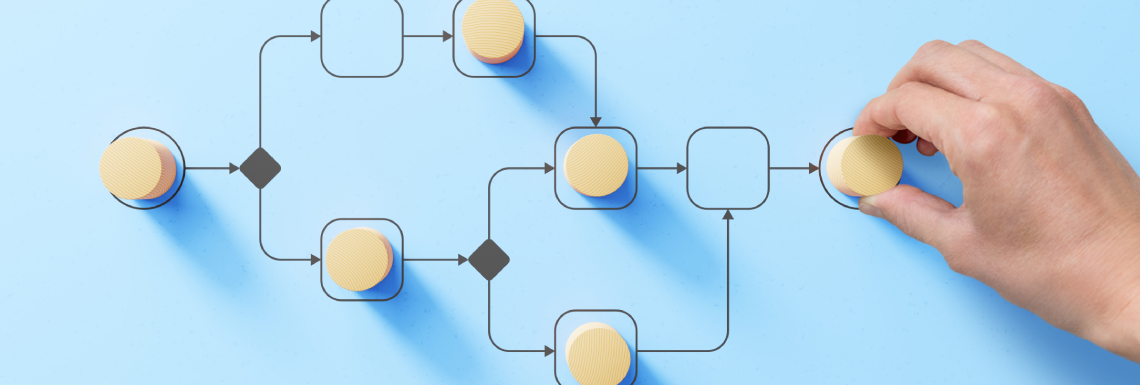
For smooth management, group your accounts by purpose, audience, or client.
For example:
- Create separate Chrome profiles or browser instances for each account.
- Use Linkedly’s campaign and message templates to streamline outreach while ensuring each account’s messaging is unique.
- Set up reminders or schedules for checking each account, responding to messages, and managing connection requests.
Can You Have Multiple LinkedIn Accounts?
In Short, YES!
LinkedIn’s Policy on Multiple Accounts
- LinkedIn’s official policy allows only one personal profile per individual.
- The platform’s terms and conditions prohibit creating multiple accounts for a single user to prevent spam and ensure authenticity.
- However, if you manage accounts for different clients or organizations, LinkedIn allows separate business pages and language-specific profiles linked to one personal account.
- For those who need multiple personal profiles—whether for lead generation or client management—tools like Linkedly can help, as long as each account adheres to LinkedIn’s rules.
Potential Workarounds
Creating multiple LinkedIn profiles involves some strategic workarounds, including using different email addresses, separate devices, proxies, or multiple browser sessions to ensure each account remains independent.
This requires careful adherence to LinkedIn’s rules to avoid triggering detection mechanisms, which could result in temporary or permanent bans.
Why Manage Multiple LinkedIn Accounts?
There are many legitimate reasons to manage more than one LinkedIn account:

- Scaling Outreach and Networking
- With LinkedIn’s recent limits on invitations, having multiple accounts allows you to increase your outreach by distributing connection requests across several profiles.
- This strategy can enhance your visibility and connect with a larger audience.
2. Serving Clients as an Agency or Freelancer
- Agencies or freelancers often manage LinkedIn accounts for multiple clients.
- This setup allows them to run personalized outreach campaigns for each client, optimizing engagement and conversion rates without compromising the client’s personal network.
3. Targeting Different Audiences
- Using separate accounts to target specific audiences by region, industry, or professional role enables more focused and relevant interactions.
- This strategy is especially useful for B2B marketers, recruiters, and sales professionals.
4. Operating in Different Languages
- If your business operates internationally, maintaining accounts for different language-speaking audiences can enhance your global reach.
- LinkedIn’s multi-language feature is helpful, but separate accounts provide the freedom to tailor content more precisely to each market.
5. Separating Professional Roles
- Some users may need to keep different professional personas, such as a consultant and an entrepreneur, distinct.
- Separate LinkedIn profiles enable this without causing confusion within your network.
Understanding the Risks of Multiple LinkedIn Accounts
Managing multiple LinkedIn accounts has its risks. LinkedIn enforces strict policies to ensure authenticity, and non-compliance can result in
- Temporary or Permanent Bans
- If LinkedIn detects unusual activity (such as logging in from different locations or simultaneous access), it may suspend or ban accounts.
- With Linkedly, your multiple LinkedIn accounts are strategically protected against detection.
- This is done through proxy integration, randomized actions, unique browser fingerprints, and pacing that mimics human interaction.
- These protections make Linkedly one of the safest tools for managing multiple LinkedIn accounts, allowing you to scale your outreach while minimizing the risk of bans.
- Reputation Risks
- Duplicate profiles can confuse connections and weaken your brand’s reputation if not managed carefully.
- Account Maintenance Issues
- Managing several accounts can become cumbersome, especially when keeping track of messages, connection requests, and follow-ups.
- Two-Factor Authentication (2FA) and IP Restrictions
- Frequent 2FA requests can slow your workflow, and accessing accounts from the same IP address can flag LinkedIn’s security mechanisms.
Using automation tools and proxies can help manage these risks by keeping account activities separate and unique.
Linkedly, for example, enables a more organized approach to managing and scaling multiple accounts.
Supercharge Your Lead Generation
Automate your outreach effortlessly with Linkedly.
Try Linkedly for Free