How To Automate Linkedin Messages
Discover how LinkedIn message automation can revolutionize your lead generation
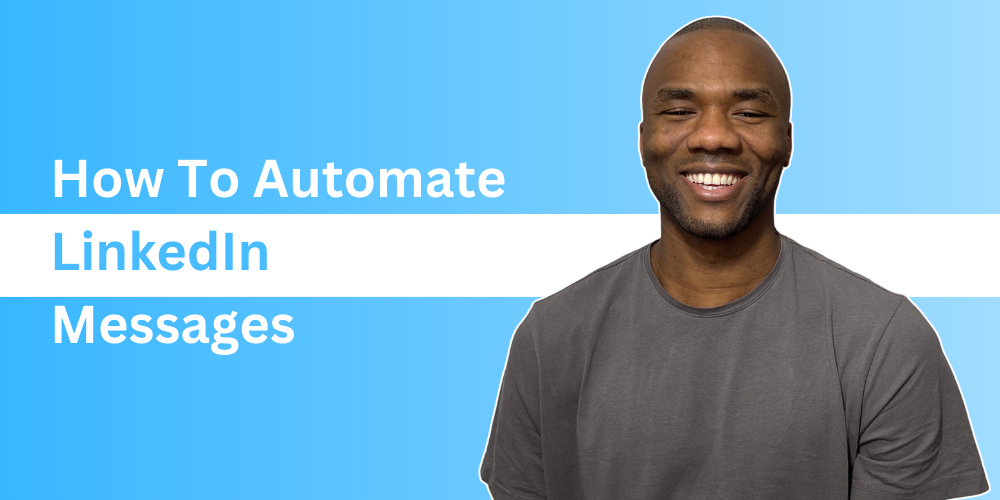
LinkedIn automation is transforming the way we connect with prospects, enabling businesses to streamline their outreach and lead generation efforts.
Imagine no longer needing to manually message hundreds of prospects.
Instead, automated tools can send personalized connection requests, follow-ups, and InMails for you—allowing you to focus on building relationships and closing deals.
LinkedIn message automation can save hours, if not days, of mundane work, freeing you to concentrate on tasks that truly require your expertise.
However, it raises important questions:
- What exactly is LinkedIn message automation?
- How does it work?
- Is it safe?
- How can you implement it effectively?
We'll cover everything you need to know about LinkedIn message automation using Linkedly.ai—from its benefits to step-by-step guides and best practices for 2024.
What is LinkedIn Message Automation?

LinkedIn message automation refers to using software like Linkedly.ai to automate activities like:
- Sending connection requests
- Follow-up messages
- InMails
- Engaging with posts
The goal is to save you time while still allowing you to build meaningful connections and generate leads on LinkedIn.
Automation helps you eliminate repetitive tasks and focus on relationship-building.
Supercharge Your Lead Generation
Automate your outreach effortlessly with Linkedly.
Try Linkedly for FreeLinkedly.ai can automate various LinkedIn actions, including:
- Profile Visits
- Automatically visit profiles of potential leads to encourage them to check out your profile in return.
- Connection Requests
- Send personalized connection requests to your ideal prospects.
- Endorsements and Engagement
- Auto-endorse skills, follow company pages, or like recent posts to show interest.
- Follow-Up Messages
- Automate follow-up sequences after a connection request has been accepted to nurture the relationship.
- InMails and Emails
- Reach out to prospects using LinkedIn InMails or automate email outreach for an omnichannel approach.
By using Linkedly.ai, you can automate these tasks across LinkedIn and even email, allowing you to create a more seamless experience that ensures you stay on your prospects' radars.
Why Automate LinkedIn Messaging?

Automation is about more than just saving time
It allows you to amplify your reach and efficiency without compromising personalization.
Here are three primary reasons why you should consider automating LinkedIn messaging with Linkedly.ai:
- Enhanced Productivity
- Manually sending messages is time-consuming.
- You can streamline repetitive lead-generation tasks, giving you more time to focus on strategic initiatives like closing deals, optimizing campaigns, and improving customer relationships.
- Broad Reach
- With LinkedIn automation, reaching a wider audience becomes effortless.
- Instead of spending hours finding and messaging prospects one by one, Linkedly.ai allows you to automate targeted outreach based on specific filters such as industry, location, and job title—increasing your opportunities to engage with key decision-makers.
- Higher Conversions with Personalization
- Personalization is key to successful LinkedIn outreach, and Linkedly.ai makes this easy.
- You can use personalization tags like first name, company name, job title, and more to create unique and relevant messages for each recipient, resulting in higher acceptance and reply rates.
- This helps you make connections that feel personal, even at scale.
How Linkedly.ai Works to Automate LinkedIn Messages

Linkedly.ai is a cloud-based LinkedIn automation tool that runs independently of your browser, unlike browser-based Chrome extensions.
This cloud-based approach is not only more secure but also enables round-the-clock automation without needing your device to be turned on.
Here’s how Linkedly.ai makes LinkedIn automation easy and safe
- Dedicated IP Addresses
- Linkedly.ai uses dedicated IPs for each account, ensuring consistent logins and reducing the risk of LinkedIn detecting suspicious activity.
- Human-Like Actions
- Linkedly.ai mimics natural browsing behavior by limiting actions, introducing delays, and randomizing activities to make automation look more like a human user.
- Smart Engagement
- Linkedly.ai offers "smart engagement" options that allow you to engage with prospects at different stages—whether it's during a connection request, after acceptance, or after receiving a reply.
- Action Limits
- The tool lets you define daily action limits for sending messages, viewing profiles, endorsing skills, and more.
- This ensures that your automation activities stay under LinkedIn’s usage thresholds, keeping your account safe.
Supercharge Your Lead Generation
Automate your outreach effortlessly with Linkedly.
Try Linkedly for FreeProven Campaign Strategies for LinkedIn Automation

To maximize your LinkedIn automation efforts, it’s essential to have an effective campaign strategy.
Here are a few campaigns you can use with Linkedly.ai to boost outreach and generate leads.
- Content Retargeting Campaign
- Identify viral content from industry influencers relevant to your target audience.
- Use Linkedly.ai to scrape the list of people who liked or commented on that content and send them a personalized connection request mentioning the post.
Example Message Template:
"Hey {firstname}, I saw you engaged with {influencer_name}'s recent post on {topic}. I found it really insightful as well, and I’d love to connect and discuss it further!"
This strategy is highly effective because it starts the conversation with shared context, often resulting in a higher connection acceptance rate.
- Website Visitor Campaign
- Using a website tracking tool like Leadfeeder or Leadinfo, you can identify high-intent leads who have visited your website.
- Export this list into Linkedly.ai and create a targeted outreach campaign.
Example Message Template:
"Hi {first_name}, I noticed you’ve shown interest in our services by visiting our website. I'd love to connect and see if there are any questions I can answer."
This type of outreach is very effective because it targets warm leads who have already expressed interest in your offering.
- LinkedIn Sales Navigator Campaign
- Using LinkedIn Sales Navigator, filter prospects that match your ideal customer profile (ICP).
- Import this list into Linkedly.ai to automate personalized outreach messages.
Example Message Template:
"Hi {first_name}, I saw that you’re a {job_title} at {company_name}. I’m working with companies in your industry to help streamline their {specific process}. Let’s connect!"
LinkedIn Sales Navigator’s advanced filters let you target prospects with precision, making your outreach more effective.
Best Practices for LinkedIn Automation
Automated LinkedIn messaging is incredibly powerful, but it can be easily abused.
Here are some best practices to ensure your campaigns are effective, personalized, and aligned with LinkedIn’s policies:
![Optimizing Your LinkedIn Profile [The Simple Guide]](https://everyonesocial.com/wp-content/uploads/2021/04/Optimizing-LinkedIn-Profile.png)
- Optimize Your LinkedIn Profile
- Before you begin any outreach, your profile should be optimized.
- Ensure your profile picture is professional, your headline is engaging, and your summary clearly communicates your value proposition.
- People who receive your connection requests will check your profile, so first impressions matter.
- Personalize Messages at Scale
- Using tags like {firstname}, {company}, and {position} is a good start, but go beyond that.
- Try referencing shared interests, industry pain points, or relevant content whenever possible.
- Linkedly.ai even allows for dynamic placeholders that can be tailored for each prospect, giving you an edge over standard templates.
- Set Smart Limits
- LinkedIn has daily activity limits, and exceeding these could lead to your account being flagged.
- With Linkedly.ai, you can set smart action limits to keep your campaigns safe.
- Aim for 20-25 connection requests per day and balance your outreach across other LinkedIn activities like endorsements and post engagements.
4. Analyze Campaign Metrics and Iterate

Linkedly.ai provides detailed analytics for your campaigns, including connection acceptance rates, reply rates, and overall engagement metrics.
Use this data to iterate on your messaging templates and targeting criteria.
If a specific message isn’t working, test new variations or adjust your targeting approach.
Linkedly.ai vs. Browser-Based Automation Tools

Unlike many automation tools that operate as browser extensions, Linkedly.ai is a cloud-based platform.
This brings several advantages:
- 24/7 Operation
- Linkedly.ai works even when your computer is turned off, ensuring continuous engagement with prospects.
- Better Account Safety
- Browser-based extensions operate directly in your LinkedIn session, making it easier for LinkedIn to detect automation.
- Linkedly.ai’s cloud-based setup keeps your account safer from potential suspensions.
- More Advanced Features
- Linkedly.ai offers features like A/B testing, smart engagement phases, and dynamic personalization tags—capabilities that are often unavailable with browser-based automation tools.
Integrating Linkedly.ai with Your Tech Stack
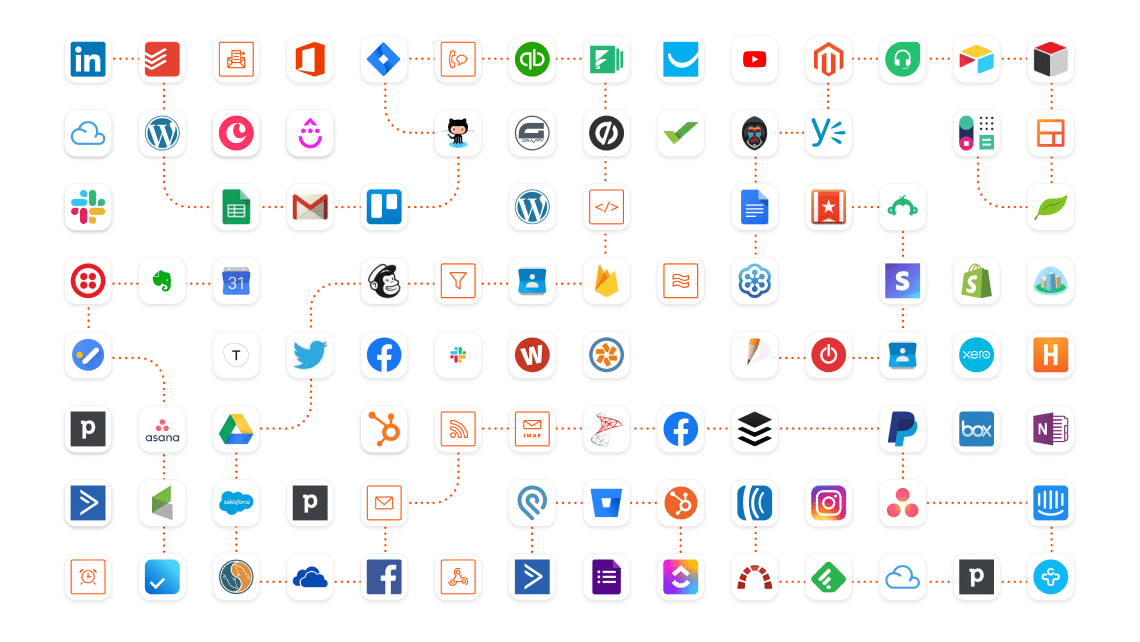
Linkedly.ai integrates seamlessly with tools like Zapier, CRM systems, and email marketing platforms to create a holistic approach to outreach.
Here’s how you can leverage integrations for even better results:
- CRM Integration
- Sync Linkedly.ai with your CRM to track each lead’s progress throughout the sales funnel and personalize outreach accordingly.
- Email Outreach
- Use Linkedly.ai alongside email automation tools for omnichannel campaigns—increasing your chances of getting a response by reaching prospects on multiple channels.
- Zapier Workflows
- Connect Linkedly.ai with other apps through Zapier to create custom workflows, such as adding leads to a Google Sheet after they accept your connection request.
Maximizing LinkedIn Lead Generation with Linkedly.ai

LinkedIn is a powerhouse for B2B lead generation, but it’s easy to lose hours in manual outreach.
Linkedly.ai helps automate key steps in your outreach while maintaining a personal touch.
Done right, LinkedIn message automation will allow you to:
- Generate leads at scale
- Automate hundreds of connection requests and follow-ups while ensuring personalized messaging.
- Improve response rates
- Tailor messages to the recipient’s profile and interests to increase the likelihood of replies.
- Optimize your workflow
- Focus on high-value tasks while Linkedly.ai handles outreach in the background.
Whether you’re new to LinkedIn automation or looking to improve your outreach, Linkedly.ai provides the features and safety protocols needed to thrive in the competitive world of lead generation.
With its robust automation capabilities, personalization features, and deep integration options, Linkedly.ai is an indispensable tool for anyone serious about scaling their LinkedIn outreach efforts.
Where to Go from Here
Ready to put your LinkedIn outreach on autopilot?
Start your journey with Linkedly.ai today and experience the power of message automation.
In just a few minutes, you can set up your first campaign, start generating leads, and see results—all while focusing on the tasks that matter most to your business.
With Linkedly.ai, LinkedIn automation is no longer daunting; it’s a strategic advantage.
Get started and watch your outreach transform.
Supercharge Your Lead Generation
Automate your outreach effortlessly with Linkedly.
Try Linkedly for Free