LinkedIn Private Mode: How to Browse Profiles Anonymously
Browse LinkedIn profiles anonymously with Private Mode—hide your identity while researching or networking discreetly. Easy to enable!

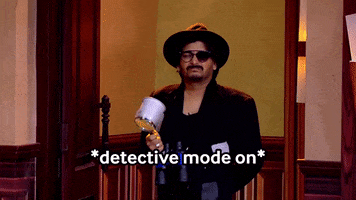
LinkedIn is a powerful tool for networking and professional growth, but sometimes you may want to browse profiles without revealing your identity.
That’s where LinkedIn’s Private Mode comes in. Whether you’re researching competitors, exploring job opportunities, or simply curious, Private Mode allows you to view profiles anonymously.
Here’s everything you need to know about using LinkedIn Private Mode and how to enable it.
What Is LinkedIn Private Mode?
LinkedIn Private Mode is a privacy setting that lets you browse profiles without revealing your identity. When you view a profile in Private Mode, the person will see “LinkedIn Member” in their Who’s Viewed Your Profile section, with no additional details about you. This ensures your browsing activity remains confidential.
How Does Private Mode Work?
When you enable Private Mode:
- Your name, headline, and profile details are hidden.
- The person whose profile you view will see:
“LinkedIn Member - This person is viewing profiles in private mode.” - No other information about you is shared.
What Is Semi-Private Mode?
LinkedIn also offers a Semi-Private Mode, which shares limited information about you, such as your job title, company, school, or industry. For example, the person might see:
- “Consultant at State Farm”
- “Someone at Accenture”
- “Student at Cornell University”
This option provides some anonymity while still giving the viewer a general idea of who you are.
Supercharge Your Lead Generation
Automate your outreach effortlessly with Linkedly.
Try Linkedly for FreeHow to Enable Private Mode on LinkedIn
To switch to Private Mode or Semi-Private Mode, follow these steps:
- Click the Me icon at the top of your LinkedIn homepage.
- Select Settings & Privacy from the dropdown menu.
- Click Visibility on the left-hand menu.
- Under the Visibility of your profile & network section, click Change next to Profile viewing options.
- Choose one of the three options:
- Your name and headline (fully visible).
- Private profile characteristics (Semi-Private Mode).
- Private mode (fully anonymous).
Your changes will be saved automatically.
Private Mode for Premium Users
If you have a LinkedIn Premium account, you can browse in Private Mode while still seeing the list of people who viewed your profile in the last 90 days. However, even with Premium, you cannot see the names of users who viewed your profile in Private Mode. LinkedIn always respects the privacy settings of its members.
Why Use LinkedIn Private Mode?
- Research Competitors:
Browse competitor profiles without revealing your identity. - Job Searching:
Explore job opportunities discreetly without alerting your current employer. - Networking:
View profiles of potential connections without feeling obligated to connect immediately. - Privacy:
Maintain anonymity while researching industry trends or gathering insights.
Limitations of Private Mode
- No Reciprocity:
If you use Private Mode, you won’t be able to see who viewed your profile unless you switch back to a visible mode. - Premium Restrictions:
Free account users cannot see private mode viewers, even with Premium. - Limited Engagement:
Staying anonymous may limit opportunities for networking or follow-ups.
Conclusion
LinkedIn Private Mode is a valuable feature for professionals who want to browse profiles discreetly.
Whether you’re job hunting, researching competitors, or simply protecting your privacy, Private Mode ensures your activity remains confidential.
By following the steps above, you can easily enable Private Mode and take control of your LinkedIn browsing experience.
Remember, while Private Mode offers anonymity, it’s essential to balance privacy with the networking opportunities LinkedIn provides.
Supercharge Your Lead Generation
Automate your outreach effortlessly with Linkedly.
Try Linkedly for Free